Frequently Asked Questions in Design
Find below the answers for the most common questions along the user journey: First contact, Follow up, Ramp up, First steps, Build a project, Contribution, Governance, Problem Solving, and Learnings.
FIRST CONTACT
What is it?
The DHL Design System is a source for UI design assets and code which drives more consistency across yellow touch points and speeds up development.
- Sustainable technology with a unique set of tools
- A unified look and feel respects the global brand design
- A simple process with easy ramp up get new teams asap on track
- Single source of truth prevents inconsistencies across business units. Updates provided regularly
- Quality assurance in every step and supported by DCI
How to use it as a designer?
- Get informed about the basics - All you need to know about designing DHL User Interfaces, you will find on the DHL Brand Hub.
- Get an overview of the toolset - We provide you with all you need to start on your prototype or design: DHL User Interface Library.
- Utilize the Figma Design Kit - Kick-start your project using the templates and library files on Figma
- Navigate to Get started. We guide you through the process.
What is the Figma Design Kit?
The DHL Design System equips teams with a comprehensive Design Kit for creating high-quality and accessible digital experiences and products. Serving as our shared design language, it facilitates collaboration and communication among designers, engineers, and product leaders. Our Design System is now available on Figma, making it compatible with all users, regardless of their operating systems. Get in touch with us to request access to DHL on Figma. For more navigate to Get started.
What Can I Do With It?
You can speed up your design and coding process by using predefined and approved components in order to meet the brand look-and-feel of DHL.
Is The Library For Mac OS Users Only?
No, everyone can work with the library in Figma. While Figma offers a standalone app for Mac users, any designs can be accessed platform-agnostic via a browser.
Which Team Setup Do I Need?
To set yourself up for a successful product we suggest you have a team of UX and visual designers working together with your development team stakeholders in Figma, leveraging its collaboration functionality and using it as single source of truth.
What Does It Cost?
Figma offers three types of licences, the "Viewing" license is free, simply go to Figma.com and register with your DHL email address, once done contact us to get set up. Your creative team will need "Editor" licenses and the development team "Developer" licenses. Both have costs associated with them, reach out to us to get an overview and discuss how these costs are handled. Find out more about Figma's different licenses at https://www.figma.com/pricing/
GET SETUP
What Do I Need To Access The DHL Figma Workspace?
You will need a Figma Account (registered via your DHL Email address). Once done, contact us to get set up.
Who Is Facilitating The User Access For My Team?
Get in touch with us once you have a list team members ready detailing what access each member should have, be that Viewer, Designer/Editor or Developer. Only Viewer licenses on Figma are free so speak to use to find out how costs can be covered for your team.
I am Facing Issues Accessing Figma - Who Do I Talk To?
Get in touch with us, we will try our best to help you get access.
Is The Code Available For Every Component?
Yes. Every components which is available in design, also exists in framework specific code (React, Angular, View).
What Do I Need To Do In My Daily Work?
- Get an overview and some basic information of the DHL User Interface Library.
- Simply leverage the components via the Figma Design Kit to build your design
- Simply leverage the components via the Figma Design Kit to build your designs
BUILD A PROJECT
Can You Show Me A Best Practice?
Get basic information about the usage of DHL brand design on digital touch points on Brand Hub.
Where Do I Find An Overview Of The Components?
Get an overview and some basic information via the documentation of the DHL User Interface Library.
Where Do I Find The Component Designs?
All component designs are part of our Figma Design Kit in the User Interface Library file.
What About Responsive Behavior And Grid?
Simply navigate to https://docs.uilibrary.dhl/foundations/ResponsiveGrid.
How Do I Set Up My File?
Have a look to our Project- and Library Templates in the Figma Design Kit to get started. We have added instructions on how to link the library files and best practices for naming and file structure as well as tips for a seamless design handover in the file.
Can I Change/Modify The Component Designs?
The DHL Design System should be your starting point for your designs and to make the most out of it in terms of speed to go-live, we advise you to use the core components out of the box. Of course, you are free to modify or expand on them as you need to solve your project's challenges.
I Need A New Component/Variant. What Do I Have To Do?
Get in touch with us or reach out via our DHL MS Teams channel. We will check your request against brand look-and-feel and standards for UI, UX, and accessibility and get back to you. Not every component request will be added to the design system but we will work with you to find the best solution.
Who Do I Talk To In Case Of Any Issues?
Get in touch with us or reach out via our DHL MS Teams channel.
CONTRIBUTING TO THE DESIGN SYSTEM
Is There A Contribution Process In Place?
If you can't find a component that solves your project challenge, simply get in touch to send us a request for a new component, you would like to add. Not every component request will be added to the design system but we'll work with you to find the best solution.
What If I Can't Wait For The New Component / Variant To Be Implemented?
We have to ensure any new components adhere to our strict guidelines and standards and cover enough use cases to be added to the Design System. If you're pressed on time, we suggest you create the component within your own project and inform us so we can review and add it retrospectively.
GOVERNANCE
Is there a governance process in place?
Yes. There is a design governance process in place, which guides you.
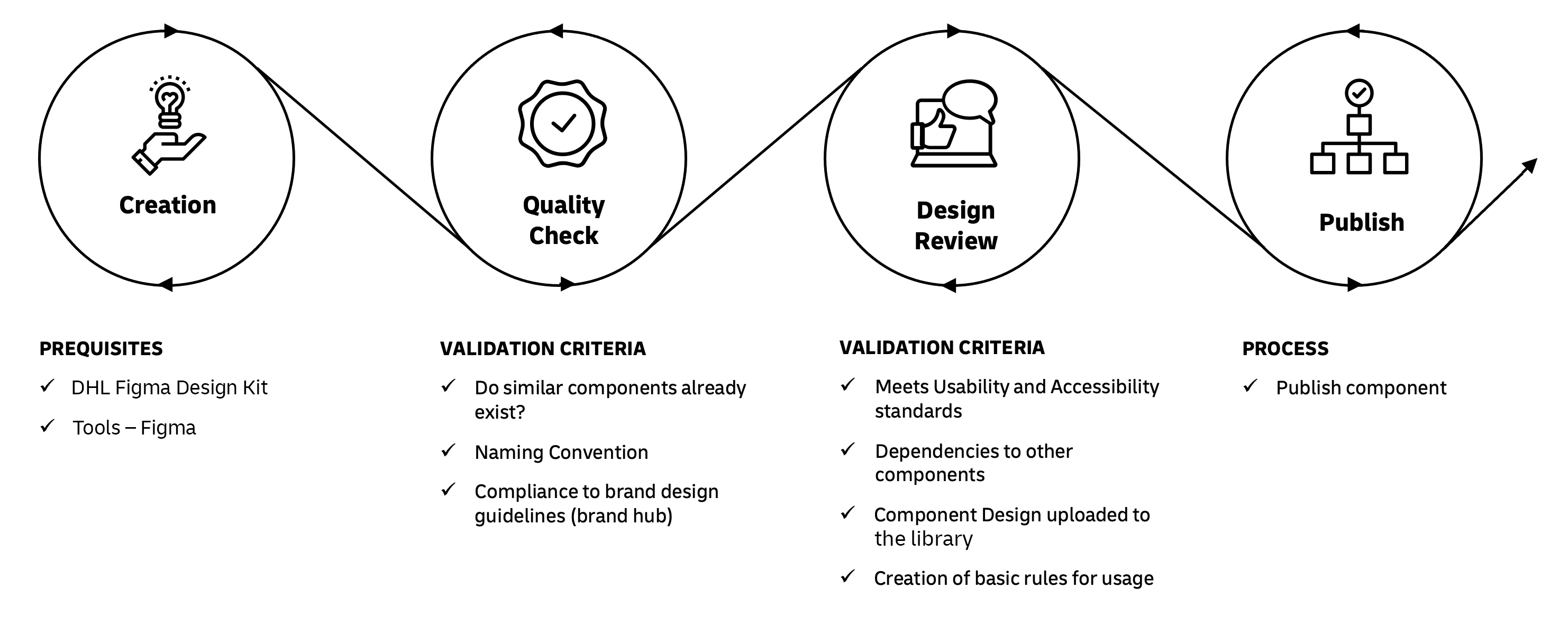
PROBLEM SOLVING
Who Do I Talk To In Case Of Any Issues?
Get in touch with us or reach out via our DHL MS Teams channel.
LEARNING & FEEDBACK
How Do I Send My Feedback?
Get in touch with our dedicated expert for your discipline or the product owner.
How Do I Stay In Touch?
Sign up for the User Interface Library Newsletter.