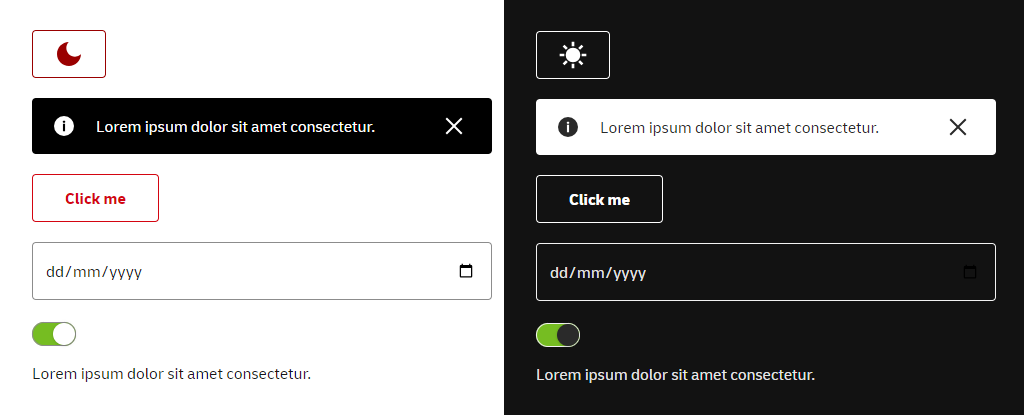Dark Theme
DHL UI Library supports dark mode! With v2.15.0 release, we have introduced a new dark theme design system that provides a set of components and styles that are designed to work together to create a consistent user experience.
Getting Started
By default only light theme is enabled. To enable dark theme, you need to import
How it works
When page is loaded an attribute data-dui-theme is added to the html tag. This attribute is used to set the theme of the application. The value of this attribute is set to theme-light by default. When user toggles the theme, the value of this attribute is changed to theme-dark.
All the colors used are listed in the
To make the best use of the Dark Theme, we suggest using the following color variables:
For background color:
background-color: var(--dui-colors-background-base);
For font color:
color: var(--dui-colors-foreground-primary);
By using these variables, you ensure that the components are visible, readable, and aligned with accessibility standards.
You can create your own theme switcher component by following the
Code
- React
- Angular
- Vue.js
<div
style={{
padding: '2rem',
backgroundColor: 'var(--dui-colors-background-base)',
display: 'flex',
flexDirection: 'column',
gap: '20px'
}}
>
<DhlThemeSwitch variant="outline" />
<DhlAlert>Lorem ipsum dolor sit amet consectetur.</DhlAlert>
<DhlButton variant="outline">Click me</DhlButton>
<DhlDatePicker />
<DhlSwitch />
<DhlText>Lorem ipsum dolor sit amet consectetur.</DhlText>
</div>
<div
style="
padding: 2rem;
background-color: var(--dui-colors-background-base);
display: flex;
flex-direction: column;
gap: 20px;
"
>
<dhl-theme-switch variant="outline"></dhl-theme-switch>
<dhl-alert>Lorem ipsum dolor sit amet consectetur.</dhl-alert>
<dhl-button variant="outline">Click me</dhl-button>
<dhl-date-picker></dhl-date-picker>
<dhl-switch></dhl-switch>
<dhl-text>Lorem ipsum dolor sit amet consectetur.</dhl-text>
</div>
<div
style="
padding: 2rem;
background-color: var(--dui-colors-background-base);
display: flex;
flex-direction: column;
gap: 20px;
"
>
<dhl-theme-switch variant="outline"></dhl-theme-switch>
<dhl-alert>Lorem ipsum dolor sit amet consectetur.</dhl-alert>
<dhl-button variant="outline">Click me</dhl-button>
<dhl-date-picker></dhl-date-picker>
<dhl-switch></dhl-switch>
<dhl-text>Lorem ipsum dolor sit amet consectetur.</dhl-text>
</div>
Preview